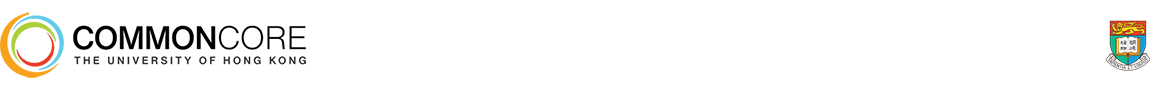Tutorial Resources
‘Tutor’ is a broad and inclusive term that may refer to teaching assistants, demonstrators, lecturers, professorial staff, and other academics that teach small-class room environments. Tutors lead tutorials, workshops, practical and laboratory sessions, study session, and other smaller group teaching and learning contexts. Our resource hub contains information designed to support you in conducting tutorial sessions for Common Core courses, generously provided by our community of teachers and advisors. Whether face-to-face or online, tutorials are a critical opportunity to work closely with students and understand their progress in learning. We have included some useful teaching tips, tools, and case studies of best practices to help you effectively plan and conduct your tutorials.
Getting Started
If you are new to tutoring at the Common Core, it’s important to understand the expectations of your role and responsibilities. The following video is a sharing by Common Core teachers, many of whom are past tutors. Listen to what they expect their tutors to do.
tutorial sign-up system (technical setup)
Basic Tutorial Teaching Tips
Here are a few tutorial teaching tips to get you started.
Let the students know that you are trying your best to set them up for success within the course. Demand hard work, but give them a healthy amount of guidance so that they can achieve the desired level of output.
Enforce a reasonable standard of behavior. Communicate clear ground rules in your first tutorial session. This is one of the best things to do to help out your colleagues and students. If you see a student texting under the table, call them out on it. Have strict policies for punctuality. If a student is being shunned during a supposedly collaborative activity, prompt the other students to get them involved.
Regularly discuss the course syllabus, assessment and assignment feedback with your course coordinator.
Hold the students’ “feet to the fire” regarding lecture material. If the students are asked about basic concepts from the lecture and are unwilling or unable to describe and elaborate, that is NOT acceptable. They must feel some pressure to get the basic concepts from the lecture and not show up to the tutorial as a totally blank slate.
Use different techniques to create an atmosphere where students are receptive to information, thinking, participation, and conversation. For example, ask open-ended questions, use different ways of visualization, build models, and gamify learning activities.
Do not hesitate to reach out to the Common Core Office or our advisors if you need assistance and support as a tutor or teaching assistant.

Class Planning
- Discussion-based tutorials: through discussions and debates, the class enables a deeper exploration of the course content.
- Problem-solving tutorials: introduce problems or case studies to develop the student’s problem-solving processes and quantitative reasoning skills. Common in maths, science, engineering, medicine.
- Review and Q&A tutorials: a session allowing students to ask questions about anything related to the course, and with guided activities to review key concepts to consolidate their learning.
Creating a session or lesson plan for each tutorial class may provide you and your students with a better sense of the structure and flow.
The plan should include the lesson objectives, what we will be doing, who will be doing what, and the approximate timing of each section or activity. Writing a list of questions to ask your students can also help to stimulate conversation and participation.
It may help to limit your content to 2 – 3 main concepts for a usual 50-minute session.
You may use visual aids (slides, handouts) to support your class.
Be sure to test your equipment or software if you are performing a demonstration.
Send the students a welcome message (via Email or Moodle) before the tutorial class. You may use your first communication to explain:
- The topic of the upcoming class
- Outline the lesson plan
- Assign pre-class readings
- Communicate your expectations such as attendance and (graded and ungraded) assignments
- Instructions for forming groups
- How to sign-up for tutorials
Setting pre-class homework may build students’ confidence to speak up in class and prime them for the engagement. For example, you may assign a reading, a video to watch, or for them to engage in a short related exercise.
Sample Online Tutorial Lesson Plan
(By Tanya Kempston, Senior Lecturer, Faculty of Education)
Assessment support
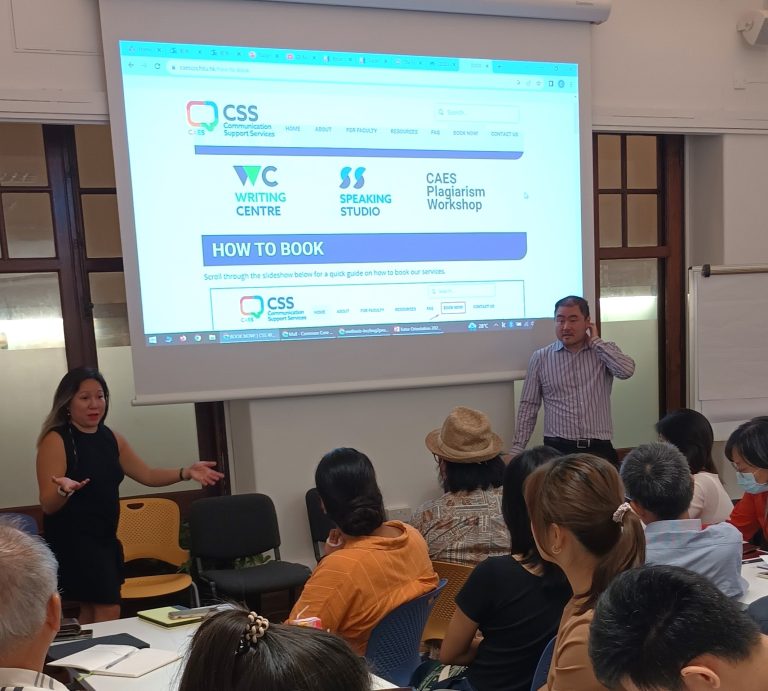
Communication Support Services (CSS) by the Centre for Applied English Studies (CAES) provides trained peer consultants and professional communication advisors to assist students with their written and oral assignments. The service is free of charge to all HKU students.
Teachers are highly encouraged to inform students of this service early in the semester and post the information on Moodle.
Conducting Classes
Beginnings are so important – especially in the first few weeks when you (and they!) don’t know each other. You want to establish the right expectations and dynamics.
- What’s in it for them? Communicate to your students why tutorials are important for them. Why should they participate and how will they be assessed?
- Layout the ground rules: Tell your students how you expect them to behave in class and how tutorials will be run.
- Plagiarism policy: This is an opportune time to remind students of the university’s stance towards plagiarism and to discourage this behaviour.
Give specific instructions to your students before you send them off to complete activities.
- What do you expect the students to do exactly?
- What should they come back with? (E.g. Ask students to come back with 3 points from the group discussion)
- How long do they have?
- Ask the students if they have any questions to confirm their understanding of the instructions.
Speak less so tutorials do not become a monologue. Ask more questions to enable opportunities for students to speak up and participate.
Explicitly remind students that you expect them to participate and are free to comment and ask questions.
- Icebreakers and Energisers to inject energy into your class and ease students into participation.
- Mentimeter, Padlet or Kahoot (to recap ideas/facts or summarise a topic)
- Take a short break!
You may consider assigning roles and responsibilities to your students in class. Students may be designated or nominated as the presenter, scribe, or team leader, depending on the activity.
Dr Tanya Kempston, Faculty of Education, assigns the following roles to facilitate dynamic online Zoom tutorials:
- Chat provocateurs: students that pose relevant questions to the group if the chat thread goes silent for too long.
- Breakers: students who break audio silence that can sometimes happen when open-ended questions are asked
- Catchers: students who send key points to classmates who might temporarily dropout of the online class (or if WiFi falters)
- Teacher talk timekeeper: students who give teachers the heads-up on chat if they talk more than 5 minutes at a time so the session does not turn into a monologue.
- Sweepers: students who share the Zoom recording and chat with the whole class shortly after the session concludes.
It’s helpful to summarise the learnings from the class at the end of the tutorial session.
- Recap 2- 3 key points
- Link this to the course assessment
- Provide further resources for self-study, if applicable
- Encourage students to continue participating in future sessions
For teachers, you may want to reflect on what went well (keep doing), what didn’t go so well (stop doing), and what could be better (room for improvement).
Using Zoom to Engage Students Virtually
Teacher: Tanya Kempston, Faculty of Education
Icebreaker
Icebreakers are games or activities designed to warm up the conversation among students in class. Icebreakers help to build trust and may help students and teachers to know each other, aid in group dynamics, direct students’ emotional state (playfulness, laughter), or inject energy when the mood is down. Activities should be non-threatening and relaxing exercises.
You can search for ideas of icebreaker online or ask GPT for ideas tailored to your classroom context!
Examples of Icebreakers
Each student says three statements about themselves. Two of these statements are facts or truths, one must be a lie. The other students try to guess which one is the lie.
Students describe what kind of superpower they would like to have and how they could use this superpower to benefit the world.
Have students arrange the pictures or slides in the order they appear in the lectures.
Students take a poll responding to a question.
administration
Moodle is your friend
Moodle administration is important in creating an effective learning environment and can you save you time. Posting information on Moodle can provide clarity and structure for students around workload expectations, assessments, and channels for seeking support.
- Course syllabus or outline
- How to register for tutorials
- Lecture and tutorial class times
- Notes and links for lectures or tutorials
- Consultation details
- Assignment instructions and rubrics/ marking criteria
- Required reading documents or links
- Assessments or assignment submission pages
- Policy on Generative AI Use
- Surveys to gather feedback
- Information on Communication Support Services (provided by CAES)
- Frequently Asked Questions (FAQs)
Making the grades and feedback of all assessment components visible on the Moodle Gradebook is encouraged.
Communication is Critical
Regular communication with your students helps to establish trust and build rapport with your students. The “News/Announcements” function on Moodle is useful for sending messages to all the students in the course.
- A welcome message
- Tutorial registration reminder
- Assignment deadlines reminders
- Student Feedback of Teaching & Learning (SFTL) invitation
- Final message or congratulations for completing the course
Ongoing student feedback
It may be useful to regularly “check-in” on your students to understand their issues, concerns, moods, and expectations. This way, you can make changes to your course along the way.
Formative feedback: Create an anonymous feedback form (survey) on Moodle to informally gather feedback from students.
Tips on Continuous Evaluation of Online Course: Various ways of gathering student feedback during class.
Embed surveys within Panopto videos: Use Pantopo’s quiz function to embed a survey at the end of your lecture or tutorial videos.
other teaching resources
Technology-enhanced learning (Tel)
A short video series “Engage, assess and support your students through technology!”
Episode 1: TeL@HKU Short Video Series Introduction
Episode 2: Instructional Design Model ADDIE
Episode 3: Dr. Alex Webb and Wikipedia
Episode 4: Tanya and Zoom
Episode 5: YOCLE and Matthias
Episode 6: Recording Video Lectures shared by Dr. K.S. Lui
Episode 7: Enriching Assessments with Technology shared by Dr. Elizabeth Lastra
Episode 8: Engaging Students in Enrichment Year via the Workplace platform by Facebook shared by Dr. Pauline Luk
Episode 9: Organising Lecture Videos and Assessment to Engage Students Virtually shared by Dr. Evan Pickett
TALIC’s Community of Practice: A rich repository of teaching-related materials, including an online publication Teaching and Learning Connections and a Wise Assessment forum which contains guides and case studies on different assessment techniques.
Classroom Assessment Techniques (CATs): Use non-graded, in-class activities to understand the teaching-learning process as it is happening.
Daydreaming or Deep in Thought? Using Formative Assessment to Evaluate Student Participation, from Faculty Focus.
Ten maxims for out of class learning to outclass the academic challenges of COVID-19: Click here for the checklist to prime online educators.
(From Eachempati, P., & Ramnarayan, K. (2020). Ten maxims for out of class learning to outclass the academic challenges of COVID-19. MedEdPublish, 9.)
E-Learning Journals and Websites: A collection of resources provided by Technology-Enriched Learning Initiative (TELi)
RESOURCES TO RECOMMEND STUDENTS
CAES1000 Academic Grammar: A free online course offered by the Centre for Applied English Studies (CAES) to boost your student’s academic writing skills. Enrollment is free and open to all members of HKU.
Professional Development for Tutors
Common Core facilitates various professional development workshops to enhance the quality of teaching and learning delivered by tutors. This effort is conducted in partnership and with the support of Centre for Applied English Studies (CAES), Faculty of Education, and the Teaching And Learning Innovation Centre (TALIC).
Below is the list of the upcoming and past workshops:
Questions or Need Assistance?
If you have any questions, concerns, or would like share your tips, please contact Wincy Chan or Jack Tsao.